I also own(ed) some computers that were made to order.
Gone
Probably had a Pentium II with 32MB RAM, running Windows 98.
In 12001 we were given two obsolete PowerBooks running System 7. Couldn't do much with them and the batteries were worn out, only lasting 5 minutes on a full charge.
Don't remember the exact model but it was most likely a C6000. Probably had a Pentium III-M with 256MB RAM, running Windows XP.
Tower desktop that was with me through three address changes, briefly died due to dust-related overheating, then was donated to my aunt.
- Dell Dimension 8400
- CPU/RAM: Pentium 4 (3.4GHz), 1GB DDR2-400
- GPU: GeForce 6800 (256MB), 1280x1024 VGA
- Storage: 160GB HDD + CD-R (later upgraded to DVD-ROM)
- APU: SoundBlaster Live! 24-bit
- OS: Windows XP Home Edition SP2
- Built 12008-0?
- Got 12008-08
- Retired 12011-09
- Last seen 12012-0?
Desktop-replacement class laptop, with a screen that somehow got dirt trapped behind it during its one and only address change. After I picked up PC5011, I gave this one to my dad, who gave it to my nephew.
- Sony Vaio VGN-AR-850E
- CPU/RAM: Core 2 Duo T8300 (2.4GHz), 4GB DDR2-667
- GPU: GeForce 8600M-GT (512MB), 1440x900 17"
S-Video, VGA, HDMI out - Storage: 400GB HDD + DVD-R
- APU: Realtek HD
- OS: Windows Vista Home Premium SP1 x64
PC5011
Sony Vaio Z2 (VPC-Z2-190X)- Built 12011-08-18 for $2760
- Main PC 12011-09-04 to 12013-12
- Mobile PC 12013-12 to 12016-06
- Secondary PC 12018-07 to 12023-08
Me, watching this video on a laptop made in 12011:

The laptop itself is ultraportable, but has a Light Peak port that connects to a dock with dedicated GPU and Blu-Ray drive. What I thought was a fantastic concept - being able to purchase upgraded Power Media Docks for better graphics - ended up not being a thing. But, it's a good machine that I used for over a decade (and six address changes).
With the optional extended sheet battery, longevity was fantastic, and (IIRC) lasted about 16 hours on a single charge. However, that was without the added functionality of the Power Media Dock, which was needed if you wanted to do anything that required OpenGL. Then while docked, any power interruption to the PMD would cause a bluescreen. So, there were compromises. But, after I switched to using PC5014 as my primary machine? Utterly fantastic laptop.
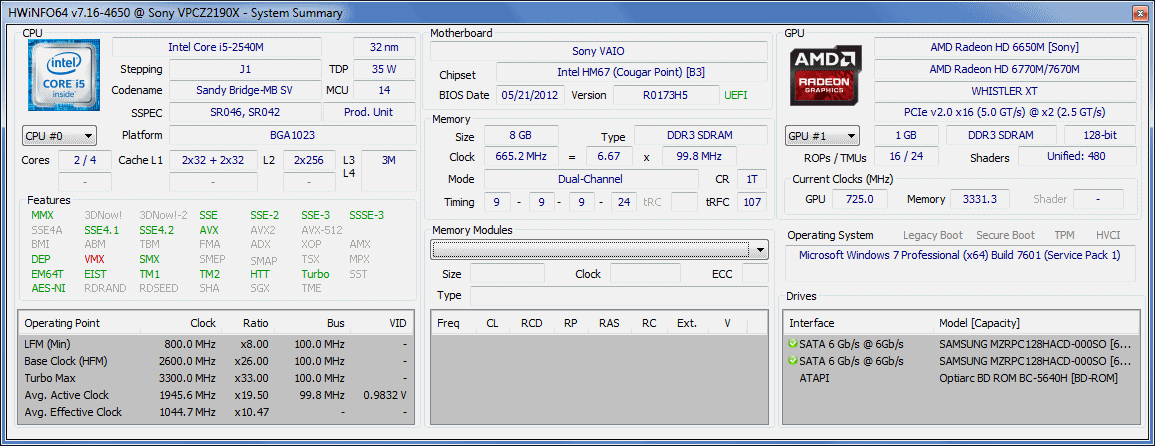
|
|
|
|
MeowzaLate-12004 iBook G4 A1054(PowerBook6,5)
A few years ago, I started getting into the Apple side of technology, and decided to pick up a PowerPC G3/600 iBook to dual-boot OS X and OS 9 on. The seller decided to send me a G4 that can only run Tiger. But, y'know, whatever; won't complain about more RAM and an AirPort Extreme card.
When I got the laptop, the magnetic latch was a bit bent out of shape. I tried to bend it back but ended up breaking it off. Turning it on, OS X had been factory restored, and had no web browser, so I had to open a terminal window and download an old version of Opera (before arc.opera.com was purged). Then, I was able to download some files to get Classic emulation working. |
PC5003Wyse S30
A thin client. I was initially going to try running a BBS on it. Decided it'd be better off as a light DOS/Win9x gaming system, but it's taking me forever to actually work on it because DOSbox is faster and easier.
After upgrading to a 1440p monitor at my main desk, I decided to move my CRT monitor and Dreamcast over to this system's side of the room. Then threw in the PSone as well by using one of those Composite+VGA boxes. |
IcedCreamHP Pavilion TS 15-n013ca
A Left Behind Special that's just been kicking around. Ran some autosurfers and offer walls back when I was into that scene. Didn't like doing much else on it because the included hard drive was dogshit slow.
It was fine until I turned it on one day, and it suddenly gave me the caps-lock blink code for 'RAM error'. This led to a guideless full disassembly and I broke the case when I didn't notice a screw hidden behind the DVD drive. And for some fucking reason the RAM is on the underside of the motherboard! From there I found out that the 4GB module was toast. Opted to get a new kit for it and give the working 2GB stick to the Inspiron, since DDR3L runs fine in DDR3 laptops.
| ToothypasteDell Inspiron N5050
A Best Buy Special that was my dad's personal system for a few years, then got used as an HTPC during 12017-12020. Retired after it started having trouble staying connected to wifi.
Looking up an iFixit guide to replace the hard drive gave me the idea to upgrade and Linux it. Repasted it while I was in there and found the CPU is in an rPGA-989 socket, so I could swap it out with another G1/G2 processor. Not much point dumping more money into what was meant to be a stopgap, though.
|
ΠC5003BRaspberry Pi 3 Model B Version 1.2
Originally picked it up because Hey Why Not, then decided it'd make a nice server for self-hosting a website, forum, and Pleroma instance. (I never actually got around to doing it, of course.)
Came in a starter kit that included a plastic snap-together case, aluminum heatsinks, SD card, and 5V 2.5A power brick. Adding two 30mm fans ($8) on GPIO 3.3v pins dropped idle temps by a further 22°C I've been meaning to repurpose it as an MT32-Pi for use with the eventual MiSTer setup (and/or PC5003 via its serial port). | P29T001Dell Chromebook 3100 Education
College freebie given to my dad. Not sure if we can use it for anything.
|
PC5023
Lenovo ThinkCentre M93p SFF Pro- Built 12014-03
- Bought 12023-03 for $131
- Main Windows PC since 12023-09
Former business workstation that I picked up as a lower-watt replacement for PC5014.
- CPU: Core i5 4-570 (3.2GHz)
- RAM:
4x2GB Micron4x4GB Kingston HyperX DDR3-1333 - GPU:
Intel HD 4600SURALLOW RX580 2048SP 8GB - APU:
Realtek HDSoundBlaster X-Fi XtremeMusic (EAX5) - PSU: LiteOn 240w (80+Bronze) inside main unit
- PSU: Corsair CX600M (80+Bronze) for GPU and riser
- OS:
Windows 10Windows 7 VGA, 2xDP,DB9, 2xUSB2, 6xUSB3, 1Gbps- Drives
- A: Sony 2xFDD (USB)
- B: DVD±R DL/CD-RW drive
- C:
256GB Bto S400 SSD12020 480GB Kingston A400 SSD (+$58) - D: 12021 4TB WD Blue (USB3-SATA)
- E: 12022 2TB WD Elements SSD (USB3)
- F: Sandisk MobileMate MS+ (USB Full-size Memory Stick reader)
- G: 12020 4TB WD Blue (USB3-SATA)
- H: 12021 4TB WD Blue (USB3-SATA)
I was going to upgrade to a GTX 1650 for $190 $220, but fuck-it
adjusted to leaving PC5014 set up in the home office streaming via Steam Link
for the six months that Windows 7 is still supported.
Would've picked up an RX 550 for local gaming, but those are barely faster
than the 7770 that I already have, so riser cable + external PSU it is!
Got an 8GB 580 to try out AI stuff, but AMD ROCm decided it's too old, so I
might as well use it here!
Future Acquisitions
As stated on my Tech Wishlist, I'd like to also have some sort of Tandy for 11980s DOS computering, a Color Classic (or equivalent) for early-90s Maccing and Apple II games, and a few others for the ace thetics.
![]()

![]()
Unless stated otherwise, all graphics on this page are Copyright the respective
rightsholders, and all text is published under the Creative Commons
Attribution-ShareAlike License.
Originally appeared
on Bytemoth's Brook / CC BY-SA
Please enjoy responsibly.
![]()
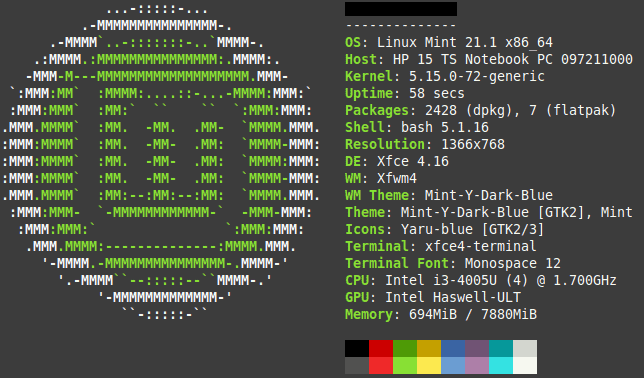
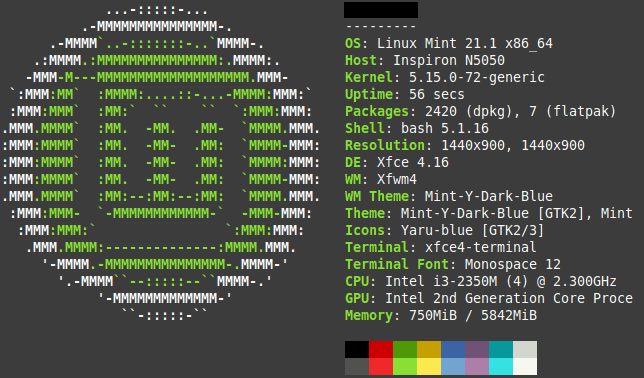
![[NeoCities]](/88s/n-2.png)
![[Powered by htp]](/88s/e-htp.png)
![[Guestbook]](/88s/n-0gb.png)
![[E-mail]](/88s/i-mail.png)
![[Free Speech Now]](/88s/e-fs99.png)